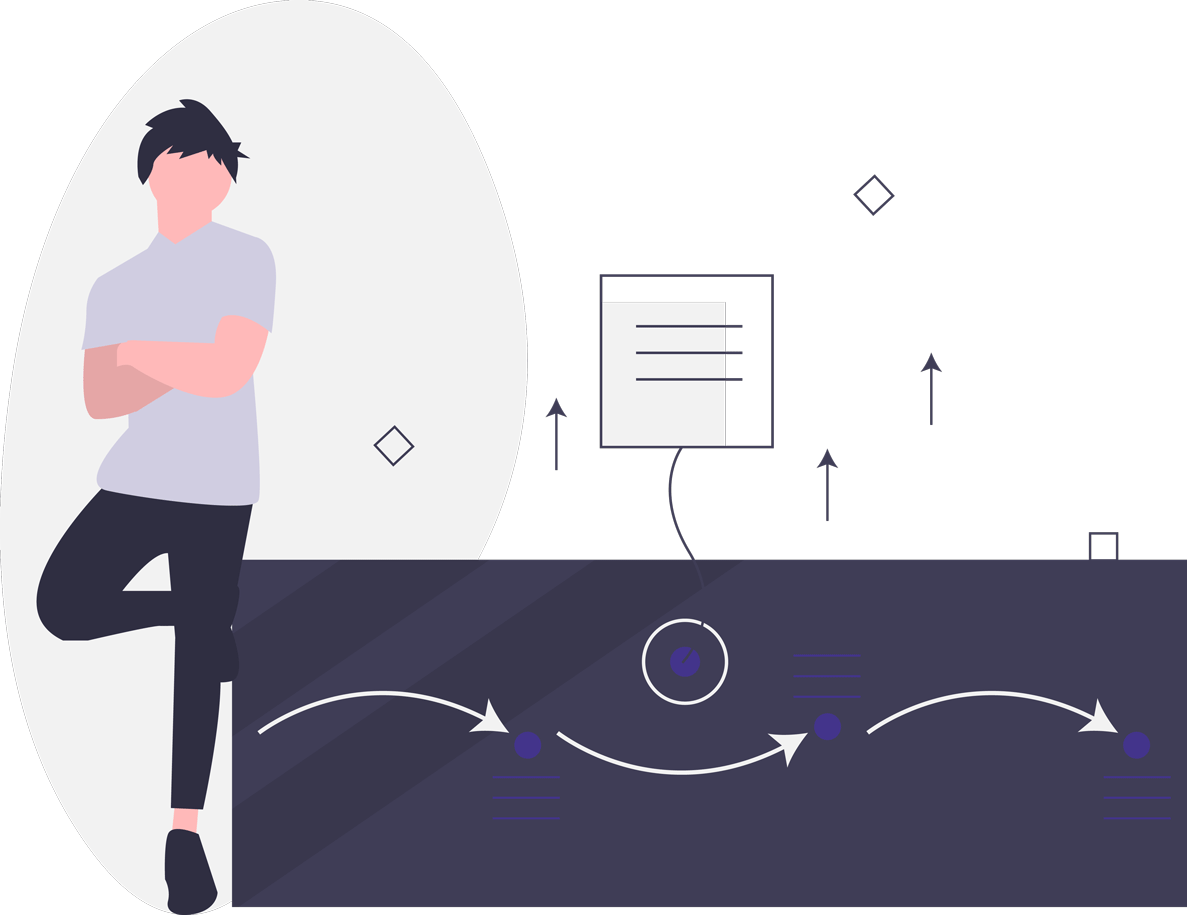Creating Small Tools and Applications Using Kettufy Low code
What to Expect
What is the Kettufy Low-code Platform, and How Does it Work?
Kettufy is a low-code development platform that empowers businesses and developers to build custom software applications without the need for extensive coding. With Kettufy, users can quickly create, modify, and deploy applications using a simple drag-and-drop interface, making it easy for even non-technical users and citizen developers to create sophisticated workflows and user experiences.
The platform is built with pre-configured components that can be easily assembled in a variety of configurations, including forms, workflow and automation, integrations, and user management. These components can be connected to create sophisticated solutions in minutes without requiring any coding or programming language knowledge.
With the drag-and-drop feature, users can select and configure components visually, allowing for rapid prototyping and iteration. This approach not only speeds up software development but also reduces the risk of errors and enables users to focus on solving complex business problems.
Kettufy also offers an extensible architecture that allows professional developers to create new components and integrations that can be easily integrated into the platform. This enables businesses to extend the capabilities of the platform, enabling them to meet specific needs and requirements.
In summary, Kettufy is a low-code platform that streamlines software development by providing pre-built components that can be assembled through the drag-and-drop user interface. This enables businesses and developers to create sophisticated solutions in a fraction of the time without the need for extensive coding knowledge.
Know more in detail about the Top 10 reasons for choosing the Kettufy Low-code Platform.
Is Kettufy for me?
Check how you can create software solutions without developing skills.
Is Kettufy for me?
Check how you can create software solutions without developing skills.
Applications & Tools You Can Create with Kettufy Low Code Platform
The degree to which a low-code platform accelerates developing apps has already been demonstrated. The next step is to look at actual usage scenarios. Below are some of the application examples with Kettufy low code that can be done, along with many other things, without any programming knowledge.
Learn more here with our Low-code Guide.
The following options are "just" examples of what the Kettufy low-code platform can be used for. If you abstract the concepts, you can develop your own suggestions for enhancing a certain aspect of your business.
We may also discuss your ideas with you and offer our opinions.
#1 A Geographic Map that Visualizes Live Data
In the era of Google Maps, everyone is familiar with location maps. Adding region-based information on top is possible using Kettufy low-code platform. You can also create custom filters for the best possible assessment of data on maps.
Precisely develop the maps, overlays, and filters that are important to your application and add more value by using our low-code platform.
Ready to Start Generating Geo Maps Easily and Efficiently?

At Kettufy Discover, you can access tutorials that will guide you through a step-by-step process to create different data and visual elements.
In our Map tutorial, you will learn how to:
- Create a Map.
- Create Lists.
- Use the Geo Data Map component.
- Create Data Sources.
- Create Data Buckets.
#2 An Insightful Representation of (Business) Data
Excel spreadsheets can grow into true columns and row monsters, especially in the business world. With regular data collection, analysing massive data sets can get overly complex and challenging. Even the data gathered by third-party applications can sometimes get difficult to analyse using the built-in capabilities.
As a result, every year, opportunities are lost due to insufficient planning and improper internal data analysis.
With Kettufy low-code platform, you can simply import such data quantities and create a clear and filter-strong data representation.
So, let our platform demonstrate the precise information that is required by your business at a specific moment for better decision-making. This will assist you further in your ability to comprehend your business or clients better.
Naturally, not just importing but Kettufy also offers the choice to export the current data representations (see next point).
#3 A PDF Export Based on Live Data
Kettufy's low-code application can enable the export of a subset of data into the universal PDF file format. This is not a particularly amazing work of art, but when combined with the previous idea—"A useful representation of (business) data"—, it can be a useful feature.
Just export the content you need or are interested in, using the latest information from your system and share well-prepared info with others that adds genuine value.
Tired of Manually Creating PDF Documents?
Let Kettufy Do The Heavy Lifting For You!

At Kettufy Discover, you can access tutorials that will guide you through a step-by-step process to quickly and easily generate high-quality PDF documents with just a few clicks.
In our PDF Download tutorial, you will learn how to:
- Create a pdf document.
- Edit the content on the visual composer.
- Use a Snippet Loader component.
- Use a Download button component.
#4 Diagrams to Visualize (Company) Data
Nowadays, gathering data is not an issue; frequently, information appears to be amassed on its own.
In addition to being shown clearly, data can be visualised in several ways using Kettufy.
- Pie charts can illustrate proportions.
- Bar graphs allow you to see growth.
- A distribution can be shown using Point charts.
Internal business intelligence is an actual application example of using Kettufy: How many fresh accounts have you added this quarter to your online application? In the third month, how many of your users are still signing in? Which in-app functions were most commonly used?
With Kettufy, you have excellent potential to find your data goldmine. Since you are no longer required to ask for something from the development team, you can easily put it into action on your own by simply dragging and dropping.
Just imagine two new charts that would be added to your dashboard each day to provide you with the precise information you need to perform your job. With Kettufy, this can be accomplished right away.
#5 A Centralized User Management System
In actuality, user management does not need to be built initially (much as login and user account). These features are there right away with Kettufy low-code platform.
For Example - Consider your low-code web application as being accessible online. Users can sign up. Now, there are several options for user management with the Kettufy platform:
- List all users with available filters.
- Get information about the registered accounts, such as the date and time of registration and the most recent login.
- Users can see options and information while using the programme, but only when specific actions and triggers are taken.
- Send users automatic emails (depending on triggers and actions), among other things.
#6 A Log-in Page for Website Users (With Their Own User Account and Rights)
With Kettufy, you can build up a low-code application that requires logging in to get its full functionality.
For example - Different license models (access to the programme against payment) or, in the case of internal usage in businesses, a distinct set of functionalities inside a web application are two examples of how users might be granted various permissions.
Ready To Streamline Your Registration Process?

At Kettufy Discover, you can access tutorials that will guide you through a step-by-step process to create a seamless and efficient registration flow.
Our user-friendly interface and powerful tools make it easy for anyone to design and implement a registration process without writing complex code.
In our Create Registration Process tutorial, you will learn how to:
- Use the registration form component.
- Create custom tables collecting user information.
- Use the login component.
- Edit the Navigation Settings.
Is Kettufy for me?
Check how you can create software solutions without developing skills.
#7 An Entire Online Platform
You can create a full-fledged feature-rich web platform using Kettufy. Two illustrations of this may be seen on our Testimonials page.
#8 Last But Not Least: Your Own Application Idea
- What would you personally implement on a low-code platform?
- Which software programme could simplify your work or the daily activities of your team?
- Which low-code application can boost your clients' productivity?
Discuss it with us by easily scheduling a free online meeting right away.
Bonus - Citizen Development with Kettufy
Few firms have the financial resources to support internal software development teams. Yet even if they do, they are frequently overworked, leading to complicated solutions. They won't have the time or resources to build straightforward business apps, which would be quite useful for sales or any other department.
Yet, you can let professional developers tackle the more difficult tasks while allowing citizen developers or your non-tech workers to create smaller apps that target specific needs using the Kettufy low-code application creation platform.
Learn more with our Guide to Citizen Development.
Is Kettufy for me?
Check how you can create software solutions without developing skills.

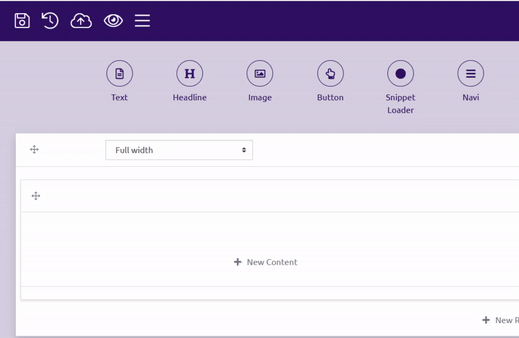

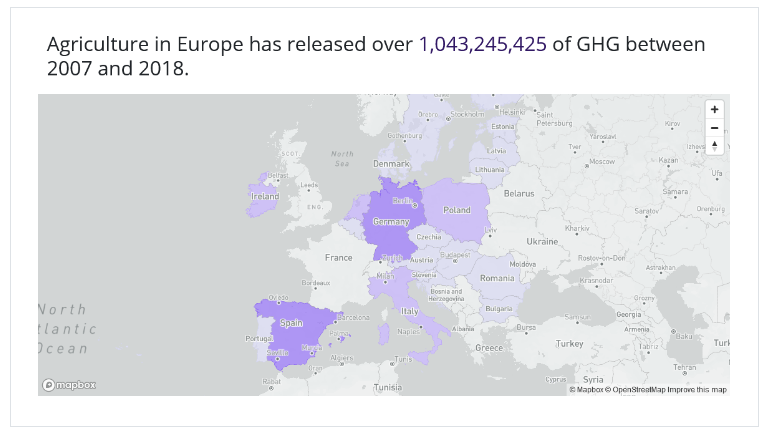
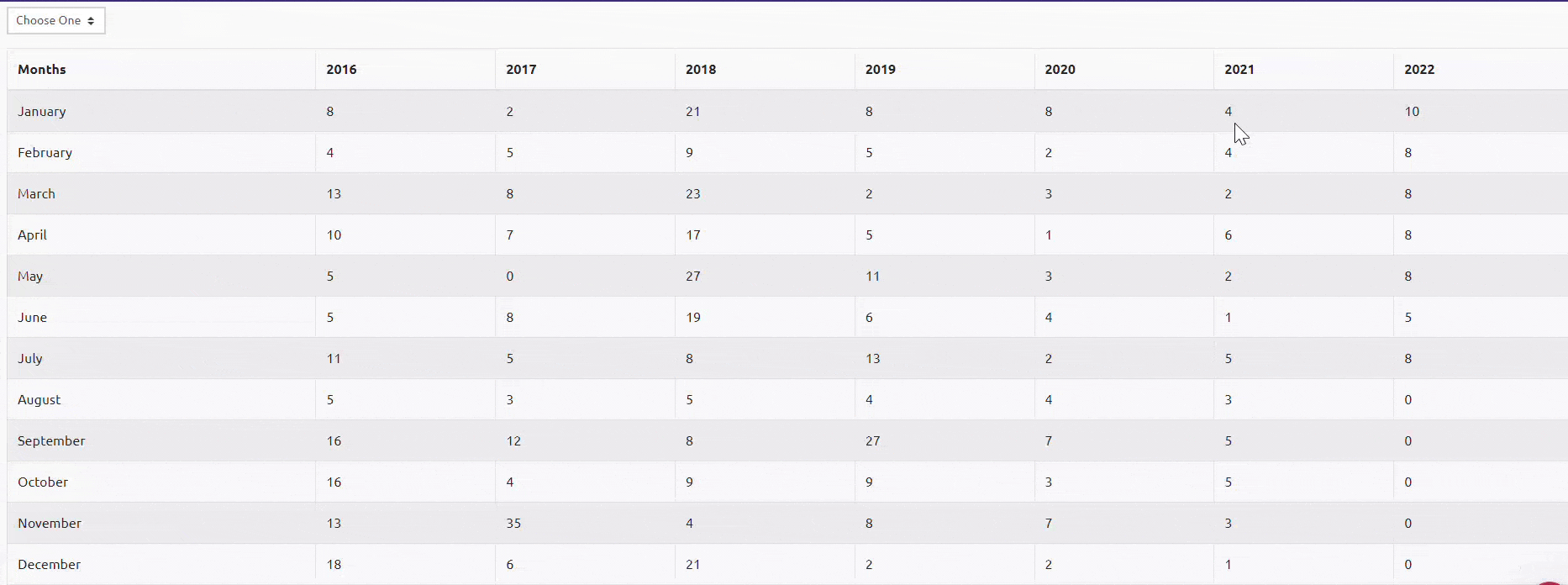
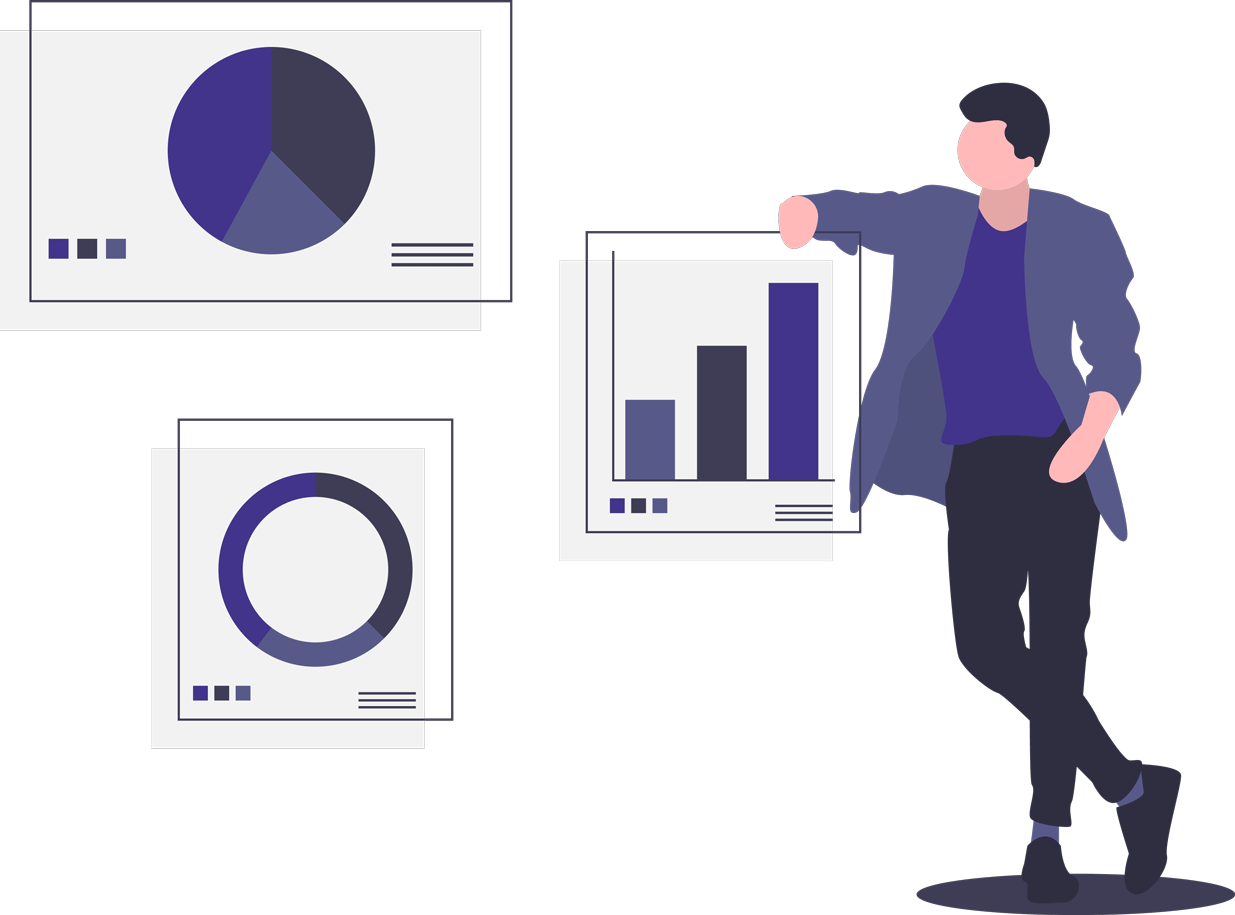
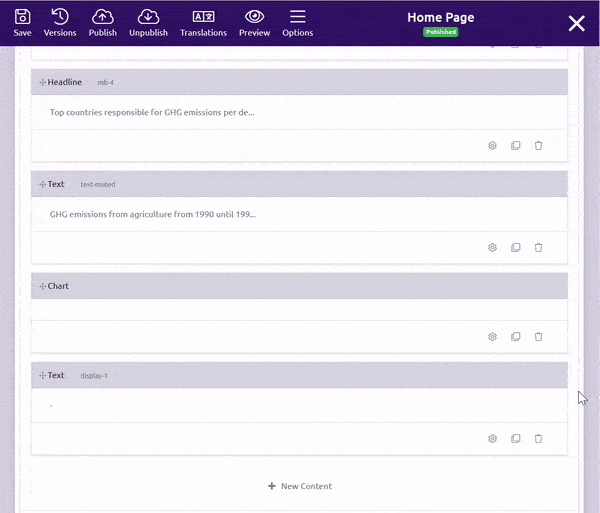
.svg)

.svg)